Research and Planning:
Blogger has been used by all the media students as a method of creating an interactive blog to present our coursework.
A blog is a much better method of presenting our coursework that on paper, as we are able to use HTML to embed videos, podcasts, images, documents and presentations.
Blogger is easy to use, especially as the compose section does most of the work for you.
It's relatively quick to use.
We were able to access it from both school and at home.
The overall result of using Blogger for our coursework, looks better and helps us to exhibit our technological talents.
 Again, Scribd provides another service to upload existing pieces of
Again, Scribd provides another service to upload existing pieces of
work, such as documents, image etc and turn them into HTML which we can then embed to our blogs, making them even more interactive.
 This social networking sight was great in the planning stages of our production, as we used it to arrange the filming of our rave scene. Although in the end we did cancel it it still provided a quick and easy method of contacting large numbers of people we know to let them know of the event and invite them to come along. Seen as facebook has become so popular recently, highlighted by the film 'The Social Network' which is based on the creation of this website, it seems as though any person you meet has a facebook account. This meant we were able to invite a lot of people, and had we stuck to this arrangement could have potentially got a lot of extras involved.
This social networking sight was great in the planning stages of our production, as we used it to arrange the filming of our rave scene. Although in the end we did cancel it it still provided a quick and easy method of contacting large numbers of people we know to let them know of the event and invite them to come along. Seen as facebook has become so popular recently, highlighted by the film 'The Social Network' which is based on the creation of this website, it seems as though any person you meet has a facebook account. This meant we were able to invite a lot of people, and had we stuck to this arrangement could have potentially got a lot of extras involved.
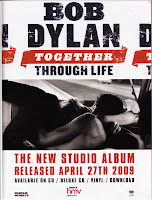 The scanner was a very useful bit of equipment in the research stages, as we researched existing examples of digipaks and also magazine adverts.
The scanner was a very useful bit of equipment in the research stages, as we researched existing examples of digipaks and also magazine adverts.
Construction and Exhibition:
FILMING
Although we were only able to access Youtube from home, it was still a crucial resource for our research and planning, as it provided a means of watching almost any music video we could think of.
As it is global and anyone is free to upload to youtube there is a substantial range of music videos available to share and watch.
Also, the fact that anybody can access Youtube means that people are able to comment on your videos and give their opinions and feedback on your work.
Their embedding tool also meant that we were able to upload these videos to our blogs, and this provided a simple solution to exhibiting what we were watching and annotating directly to the annotations in text underneath.
An example which I have used in evaluation question 3 [HYPERLINK] is our target audience feedback which we did in the research and planning stages, and on this we used the annotation tool which is something which only youtube has to offer. It is a very direct and effective way of adding notes to work on video.
Vimeo is very similar to youtube, but has some limitations. However it did allow us to get around the fact that we were unable to access youtube in school.
Vimeo provides the same uploading service as Youtube, although it doesn't offer the annotation tool and also doesn't have as wider user base as Youtube and for that reason we didn't gain any audience feedback from Vimeo via commenting.
Vimeo also offer a service through which you are able to upload large HD files which you must pay for, whereas Youtube offer this for free, so we had to use Youtube to upload our HD footage final cut to the internet instead of Vimeo.
Scribd was used predominantly as a method of uploading microsoft documents to our blogs, for example:
My original music video pitch
 Again, Scribd provides another service to upload existing pieces of
Again, Scribd provides another service to upload existing pieces ofwork, such as documents, image etc and turn them into HTML which we can then embed to our blogs, making them even more interactive.
 This social networking sight was great in the planning stages of our production, as we used it to arrange the filming of our rave scene. Although in the end we did cancel it it still provided a quick and easy method of contacting large numbers of people we know to let them know of the event and invite them to come along. Seen as facebook has become so popular recently, highlighted by the film 'The Social Network' which is based on the creation of this website, it seems as though any person you meet has a facebook account. This meant we were able to invite a lot of people, and had we stuck to this arrangement could have potentially got a lot of extras involved.
This social networking sight was great in the planning stages of our production, as we used it to arrange the filming of our rave scene. Although in the end we did cancel it it still provided a quick and easy method of contacting large numbers of people we know to let them know of the event and invite them to come along. Seen as facebook has become so popular recently, highlighted by the film 'The Social Network' which is based on the creation of this website, it seems as though any person you meet has a facebook account. This meant we were able to invite a lot of people, and had we stuck to this arrangement could have potentially got a lot of extras involved.The planning of this can be found on this blog post: http://emma-graveling-musicvid.blogspot.com/2011/01/date-for-filming.html
Using E-Mail we were able contact the right holder to the track 19/2000 quickly and easily, without having use a telephone or write and post a letter. We were also able to keep a record of the E-Mail we sent, and therefore could upload it to our blogs to evidence that we had followed the brief.
E-Mail isn't very recent technology therefore by now almost everyone is accessible via E-Mail, this meant that we definitely could use it for the purpose of contacting the rights holder.
We uploaded it to our blogs using Divshare. This is another website through which we could upload and embed bits of our work
Here is the E-Mail we sent
- HD Cameras
The access to the high definition cameras, which produce a much better quality of footage, meant that we were able to do our locating scouting with an accurate interpretation of what the resulting footage would look like.
- Scanner
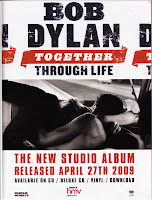 The scanner was a very useful bit of equipment in the research stages, as we researched existing examples of digipaks and also magazine adverts.
The scanner was a very useful bit of equipment in the research stages, as we researched existing examples of digipaks and also magazine adverts.Although we were using 'old media' in the form of print text, the scanner meant that we were able to upload the images to the blog and annotate them, in order to compile a list of common conventions.
The scanner was also useful in the planning stages, as it meant we could draw out our storyboards by hand, and then scan them in to put on our blogs in order to showcase how we were working through the planning stages.
- Podcasts and Vodcasts
Using the macs, we were able to create podcasts and vodcast throughout the planning stages of our production. They were a good method of keeping our blogs up to date with the processes of planning.
We used vodcasts at every available opportunity and found using a camera very useful for things such as:
- casting
- location scouting
- initial ideas
We used vimeo, in school to convert these into HTML format in order to upload them to our blogs directly, which was very quick and easy.
For the podcasts we would have used Divshare, although there was a problem with the format so instead used Tinypic. This was disappointing as it created a large video size player and this looked less professional.
- iMovie
iMovie, was a good piece of software for editing our vodcasts as we had prior experience of using it from last years production task. This meant that we were able to create the videos relatively quickly and easily. We could put in relevant images, and footage from other videos and then edit the audio by extracting it and laying it over.
The USB memory sticks were useful in transferring documents directly from one computer to another, this was very useful when working in a group as it made it easier to share work.
The USB port in the macs was also used when uploading footage from the cameras as well.
The internet in general was by far the most useful resource we had access to in terms of doing our research, as almost anything is reachable via the web.
Search engines such as Google are a quick and effective method of finding almost anything you require, as well as images which can be posted onto the blogs and transform a blog of text into a mulitmedia post. If we had had only books as a resource for research, i think that would have been very restricting, and left us with less varied and in-depth research.
Also without blogger we wouldn't be able to make an example of our range of skills within this subject and using technologies.
Search engines such as Google are a quick and effective method of finding almost anything you require, as well as images which can be posted onto the blogs and transform a blog of text into a mulitmedia post. If we had had only books as a resource for research, i think that would have been very restricting, and left us with less varied and in-depth research.
Also without blogger we wouldn't be able to make an example of our range of skills within this subject and using technologies.
Construction and Exhibition:
FILMING
- HD Cameras
The use of High definition cameras meant that our final product was of much better quality, this means it is more realistic in the sense of creating a real music video, as existing examples of music video in the recent past have moved towards high definition and therefore, we are keeping up to date with this change in trend within the music industry.
The use of HD also helped us to film things which in the past we would have been unable to. An example of this is the difficulty we would have had on achieving focus on a text message from a mobile phone screen with a standard camera whereas with the HD cameras we were able to achieve this which meant we could use a texting scene in our narrative.
The HD cameras had all the same features as the mini DV cameras with the addition of aperture and shutter speed, which were useful when filming scenes in which the lighting was either too light or dark.
- SD Memory Cards - USB's
One of the problems we had with recording on the mini DV cameras was that sometimes the footage on the tapes was recorded over when they were rewound to far. The HD cameras store footage on a memory card, and this solved this problem. They also had a larger memory space so more footage was able to be recorded and stored.
We chose to use the fish eye lens on parts of the rave footage because it has a slightly retro style which ties in well with the image of Gorillaz, and also the digipak we designed. This is a type of shot which we haven't used before, in order to create it we had to buy a fish eye lens cap and fasten it onto the camera. We did this using tape due to trial and error, this was the best method as the lens didn't fit onto the camera completely
Some of the inspiration to do this came from the teen drama skins. As this programme targets a similar audience to our music video it makes sense that if it is appropriate for them to use it is equally as appropriate for us.
- Snorricam
The snorricam, again was something which we haven't used before. We used a home made version created by Callum Moreman. - [Link to how he built the snorricam]
- Final Cut
As I wasn't as well involved with the editing of the video this year, Beth learnt how to use the editing software final cut to a higher level than myself.
Her evaluation of Final Cut was this:
This year, instead of using iMovie to edit our production, we have used final cut. This is a more advanced editing software, giving more control over editing, more special effects and the availability to layer various numbers of footage.
Some editing techniques we have used are:
Layering a sequence, using an opacity of around 50%, so there is a faded image on top of another.
Transitions such as additive and non additive dissolve, where the colouring between the two clips dissolves into the other image, and creates a nice dissolve effect.
Lens flare has been affective in our rave scenes, to add an interesting affect to the scenes, and create a transition between normal and fisheye footage.
Trails on the skateboarding, gives a motion blur/slow motion effect, which is a bit more interesting than the plain footage.
Issues with final cut came through right at the very beginning, when I'd only had about 2 hours practice at the Bradford Media Festival back in October. So had to teach myself how to use, which was a matter of trail and error; which considering the short time that we had to edit, meant a lot of time was put into the editing process.
Her evaluation of Final Cut was this:
This year, instead of using iMovie to edit our production, we have used final cut. This is a more advanced editing software, giving more control over editing, more special effects and the availability to layer various numbers of footage.
Some editing techniques we have used are:
Layering a sequence, using an opacity of around 50%, so there is a faded image on top of another.
Transitions such as additive and non additive dissolve, where the colouring between the two clips dissolves into the other image, and creates a nice dissolve effect.
Lens flare has been affective in our rave scenes, to add an interesting affect to the scenes, and create a transition between normal and fisheye footage.
Trails on the skateboarding, gives a motion blur/slow motion effect, which is a bit more interesting than the plain footage.
Issues with final cut came through right at the very beginning, when I'd only had about 2 hours practice at the Bradford Media Festival back in October. So had to teach myself how to use, which was a matter of trail and error; which considering the short time that we had to edit, meant a lot of time was put into the editing process.
- Scanner
As we were creating our own cartoon imagery for both the ancillary texts, we chose to draw them out by hand. This meant that the scanner was crucial in turning them from a drawing into a format which could be digitally edited.
The editing of the ancillary texts was done using the programme Photoshop. Basic editing programmes such as Windows Paint are far less advanced and offer less options for editing that photoshop, which works on a basis of layers which allowed us to edit things separately and add things in without having to alter backgrounds etc.
Using Photoshop was much quicker and produced more professional results than more basic editing software which was important in creating our ancillary texts as they had to match the quality of the music video to create a successful package.
Although it took a little training to adjust to using Photoshop both Beth and I has prior experience with the programme from last years media coursework poster and in other subjects such as art.
Using Photoshop was much quicker and produced more professional results than more basic editing software which was important in creating our ancillary texts as they had to match the quality of the music video to create a successful package.
Although it took a little training to adjust to using Photoshop both Beth and I has prior experience with the programme from last years media coursework poster and in other subjects such as art.
- Youtube and Vimeo
Every rough cut we made was uploaded to Youtube and Vimeo. This meant that we were able to gain some audience feedback via commenting.
This is the audience feedback we got on our final draft:
This is the audience feedback we got on our final draft:
On this final draft Beth also added annotations, which helped to show which sections would be altered in the very final cut. This meant people would be more easily able to give feedback as they would have a more accurate reading of the text.
This cut was also uploaded to Facebook, which recieved a higher number of comments for feedback. I think this was due to it being more personal. Facebook also offers the option to 'Like' videos which again is positive feedback.
This feedback highlighted how some people may not detect our preferred reading although very few other people had this problem, so it isn't something we feel needs to be edited differently.
The final cut which was uploaded to Youtube received one very detailed and well criticised comment,
" I think this pretty good actually, the storyline works well in a nicely circular fashion, the effects for the skateboarding and the final party scene were good. If I'm going to be really critical, the lighting could have been better in some of the house scenes, and the party at the end needed a little more flow, it seemed a little stilted/staged.
Overall though, this is a good effort, would it work as a video with professional production standards - absolutely yes, good job."
which shows how useful the site is in gaining audience feedback, however we were unable to use that feedback after it was left on the final cut.
- USB's
















